If you are already working with ICRS, we would like to introduce you to alarms and their administration. With this module, you can define KPIs and thresholds, which then trigger alerts when they are exceeded or not reached in a timely manner. These messages can also be sent automatically to target groups you defined. This means that you do not always have to proactively monitor every change but can leave this task to ICRS.
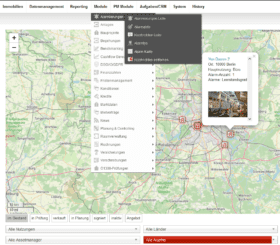
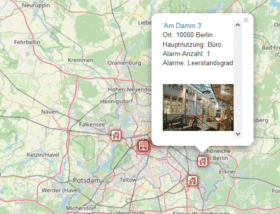
Set up and automate alerts and warnings in ICRS
Via the tab Other Modules > Alerts > Alerts List you can create an alert or display the list of alerts already set up. Further to this, you can then set up automatic alerts.
-
User-friendly alarms in ICRS
If you specify KPIs or thresholds for management, these are also displayed accordingly in ICRS and appear in red when they are exceeded or not reached. Alarm checks can be performed at different times and with different intervals, the group of alarm addressees can be easily configured.
-
Setting up automatic alerts for KPIs
You can also set up automatic alerts to be sent to ICRS users or a mail distribution list when a KPI is too high or too low. Our customers use this feature when a threshold is reached, i.e., when a vacancy rate above a certain percentage threshold for a property or when a property does not reach set profitability targets. Expiring leases or other operational conditions can also trigger alerts.
Learn more about ICRS and its features here.